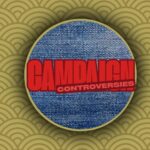Tags and categories are labels we use on a website to create order across content, particularly on per-collection pages, where multiple pieces of content are stored. These pages are typically assigned as product category pages or blogs.
There is a distinction between categories and tags, with some similarities shared between the two and some major differences in the way they serve the search engine and the reader.
What are categories?
There are roughly 5-10 categories prescribed to a per-collection page, and the category serves as a label for a specific group, type or subject. For instance, a clothing shop will have the category of tops.
It’s used as an umbrella tag, or a starting point in the search. This means that it will likely include content or products which are more broadly defined than just the category itself.
What are tags on a website?
That’s where tags come in; they help qualify that search further by adding a label including the detail. So, to touch back upon the example from before, within the top category, you could have the unique product pages tagged with:
- Crop-tops
- Long-sleeve tops
- Vest tops
- Short-sleeved tops
The tags allow you to label that content further, so when someone is looking for a specific niche aspect in content.
Why do we use categories and tags on websites?
Tags and categories help keep content on your website organised for both those searching and search engines crawling your site. It’s a brilliant tool for creating a structure, allowing you to easily pull related tagged or categorised content for it to be displayed to the reader.
We use tags and categories to make sense of the content we put out, which allows people to easily search through a particular type of content, without being inundated with other non-relevant content.
What are the benefits of implementing categories and tags?
Structure – Brings structure to your site by grouping content that shares related topics.
Simple navigation – Allows the reader and search engines to efficiently navigate to and understand the subject of the content.
Enhanced user experiences – User experience is prioritised when content is organised, saving the time spent searching your site, and reducing dissatisfaction with irrelevant content being displayed.
Increasing the chance of discoverability – Using this content structure can make it easier for other content relating to the same category to be discovered. Typically, a category page will be made, where all the products and content are assembled onto one page, making it more discoverable.
How to properly assign categories and tags?
The best approach to take when assigning categories and tags on your website is to use a structured process.
Identifying your categories
You’ll need to begin by outlining the various products and subjects your pages include. This will allow you to narrow down your categories. For instance, a retail brand may categorise by the type of product, whereas a blogger may categorise by topic.
In some cases, sub-categories may need to be introduced, which creates a hierarchical structure between content pages. An example of where subcategories may be used is with a retail brand; they may have an overarching shoe category, then subcategories for each type of shoe.
Incorporating categories and tags on WordPress
To add a category or tag in WordPress, you need to begin by navigating to the posts section. If you’re uploading fresh content, navigate to add a post. This opens up the post creation page, which has a toolbar on the right-hand side.
On the toolbar is a section where you can create categories by simply selecting Add category. The same can be done for the tagging to, you simply need to scroll down on the toolbar to find the tag section and begin to type in your answers.
So whilst tags and categories share similarities, the way they help sort content on your website differs. Each helps to improve the structure of your site, ultimately improving the user’s experience navigating content.