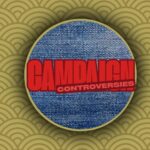On the 4th of March Instagram announced a plethora of features had been added to their direct messenger. The update shows finesse from Instagram, as they acknowledge the impact direct messages have on user connectivity.
Direct message is one of the many ways Instagram users can connect with each other, which is why Instagram have implemented features like pinning chats, selecting and saving favoured stickers as well as personalised chat themes.
One of the new features brought to Instagram’s direct messages is the ability to edit a text for up to 15 minutes after it has been sent. This feature will allow users to correct any errors that may be in a message, leading to clearer communication. This is a featured that is not offered across any other direct messenger platforms yet.
This is particularly useful for incidents such as phrasing things poorly or misspelt messages. Users being able to adjust with ease is what sets this new feature apart from other platforms’ offerings. Typically, users would need to delete and re-type a message.

Chat themes
Personalised chat themes have been brought to the direct messages, allowing users to pick from a vast bank of themes. The feature brings a playful element to inboxes, enabling users to express themselves through more than just words!
There’s a variety of themes brought to DM, varying from themes like love, astrology, Dune 2, Cottage core and the list goes on! This will add to the users’ interactive experiences. To add a theme to chat you will need to:
- Click on the recipient’s name at the top of the chat.
- Select ‘Themes’ which is located below the profile and search icons.
- Pick a theme to suit you!
Pinning Messages
Chats can now be pinned in the direct message inbox. The feature allows users to move up to 3 group chats or one-on-one chats, to the top of their inboxes. The function works by sliding from right to left where the camera icon is, the button will say ‘pin’, and tap to activate.
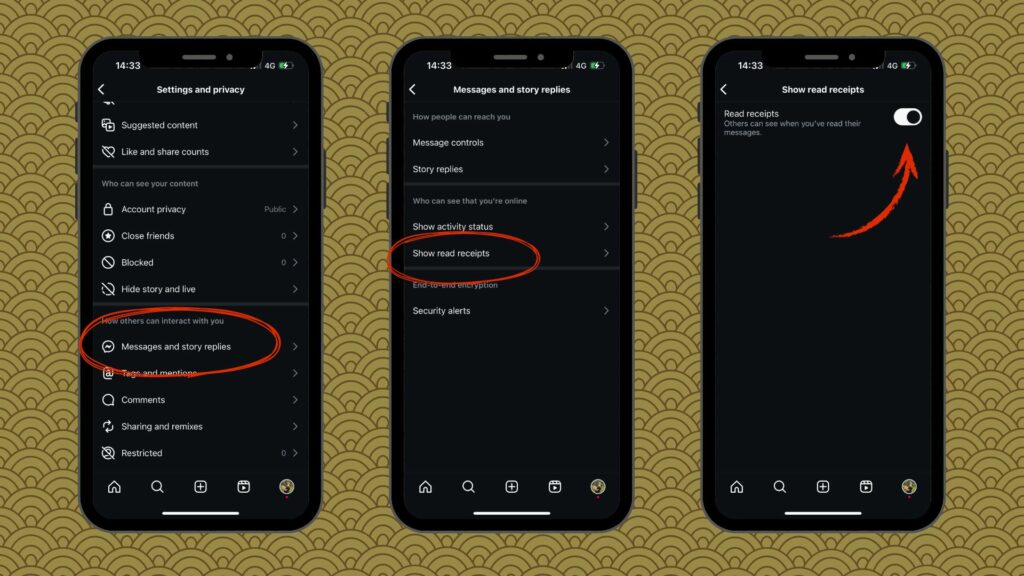
Read Receipts
Read receipts display once the respondent read the text in chat. This feature is now adjustable, users can turn off their read receipts for one or all of their chats. To turn it off users will need to:
- Go to the account settings.
- Select ‘Messages & Story replies’.
- Click on ‘show read receipts.
- Toggle on or off for all chats.
If you use stickers frequently, then this next feature will make texting super quick and easy, as you can now save your favourite stickers. By holding down on the sticker for a few seconds, will then save it to the favourites section for the next time.
The new features brought to users by Instagram, create personalised, interactive, and enhanced experiences of Instagram’s community of users. Which feature will you be using with family and friends?