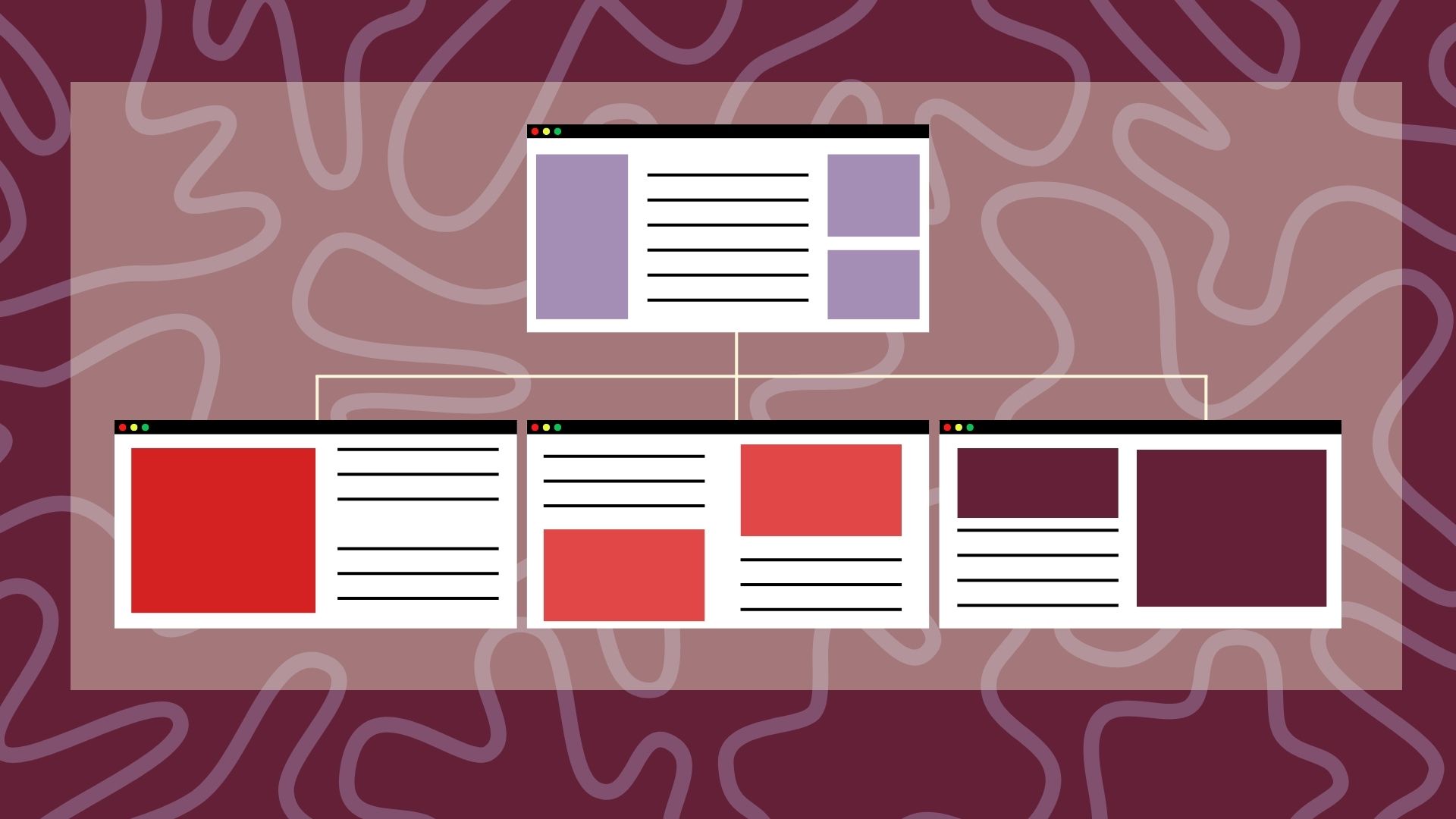An XML Sitemap is a file submitted to search engines that tells them everything about the structure of your site including what pages live where and what pages you want them to crawl and index in order to show up in search rankings. This helps search engines explore your site quicker and improve your search engine rankings more effectively.
Is an XML Sitemap important?
XML Sitemaps are important for modern websites as they allow search engines to understand and crawl your site structure. If you don’t have an XML Sitemap, search engines will have to follow internal links on your site to understand where different pages live and this can take a lot longer. Also if you have pages on your site you want to show up in search rankings that don’t have a lot of links pointing to them it may take a long time for search engines to find these pages.
How to create an XML Sitemap
Most website owners will not have to create their XML Sitemap from scratch as the majority of content management systems will already have an XML Sitemap automatically created and updated. For example, WordPress, the most used CMS in the world, automatically generates a site map for its users, if you want to view the sitemap you can simply visit URL/sitemap.xml.
If your website does not automatically generate a sitemap you can use an online sitemap generator tool to create your sitemap. Some people will choose to use a sitemap generator as it allows them to have more autonomy over what’s appearing in their sitemaps. You can also use plugins on the back end which allow you to edit the contents of your XML Sitemap. Below is an example of a WordPress sitemap generated through YOAST. The most common type of sitemap on the web.
How to submit an XML Sitemap
If you don’t submit your XML Sitemap to Google it will still crawl and index your pages but it could take months before your new pages are found and indexed into search results. Best practice when you have created new pages is to submit your sitemap to Google via Google Search Console. GSC is a free tool that allows website users to track and update their organic Google performance in order to see better search results.
In order to submit your sitemap to GSC you must first set up GSC for your site. Once you have a GSC you can go to Indexing > Sitemaps > Enter your sitemaps URL > Submit sitemap.
If you need to update your sitemap at any time, due to the creation or deletion of a number of pages, you can resubmit your sitemap in the same location and delete your old sitemap after Google has finished crawling and indexing all your new pages.
You can also request indexing of individual pages to Google if only a small number of pages have been created and you don’t want Google to recrawl your whole site.
Needing help?
If you need help with website performance and want to improve your search rankings, please don’t hesitate to get in touch info@intelligencygroup.com.