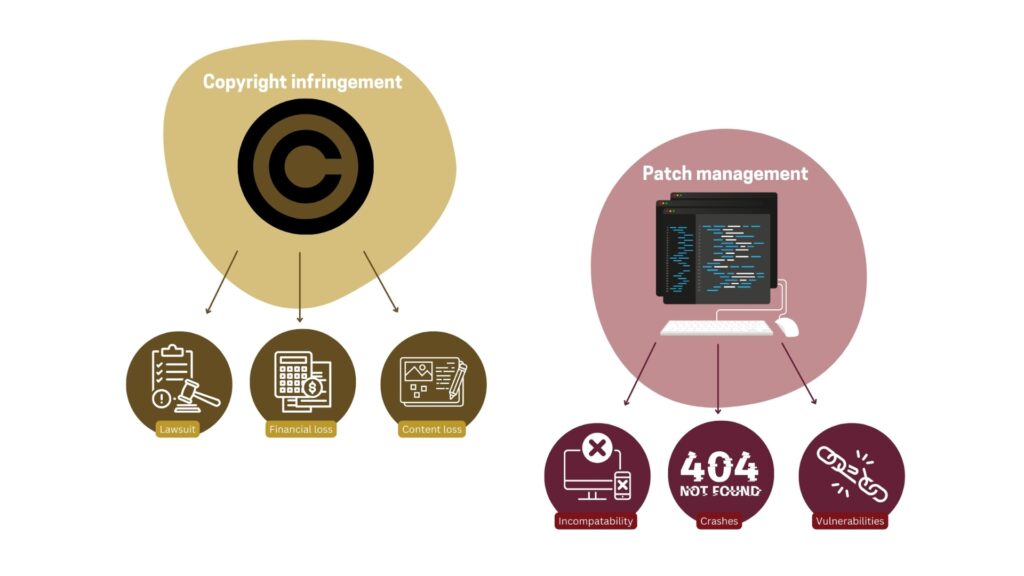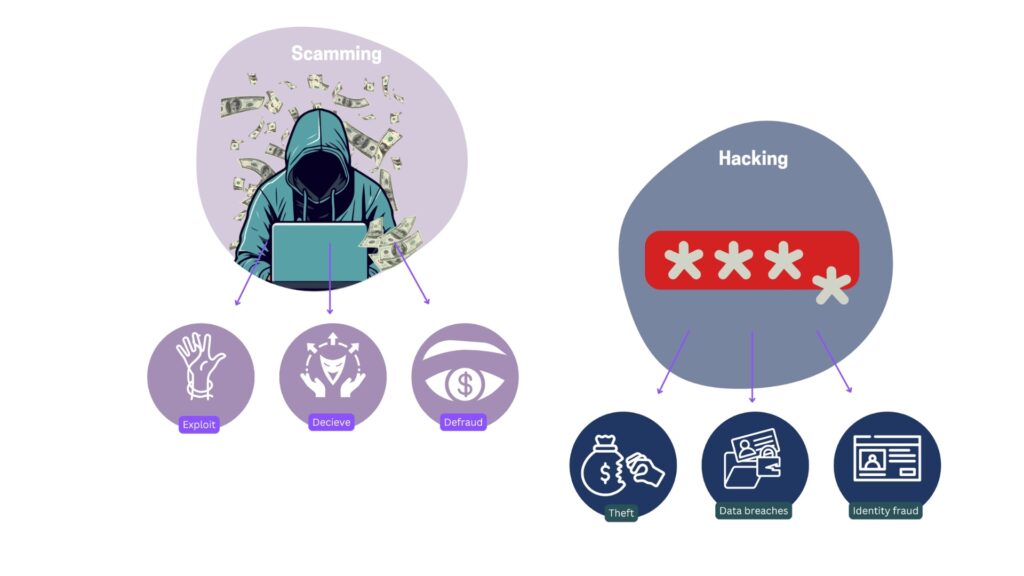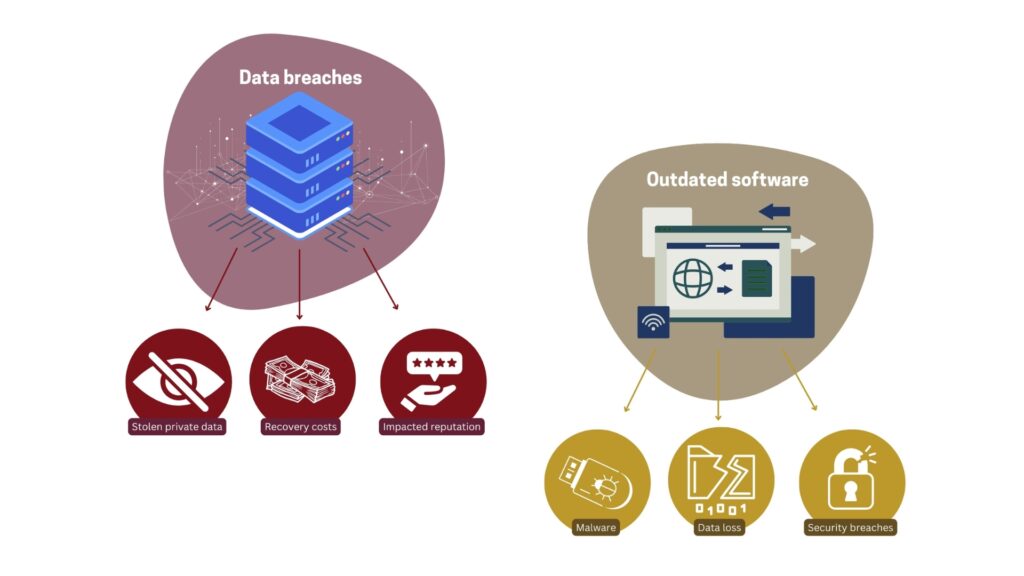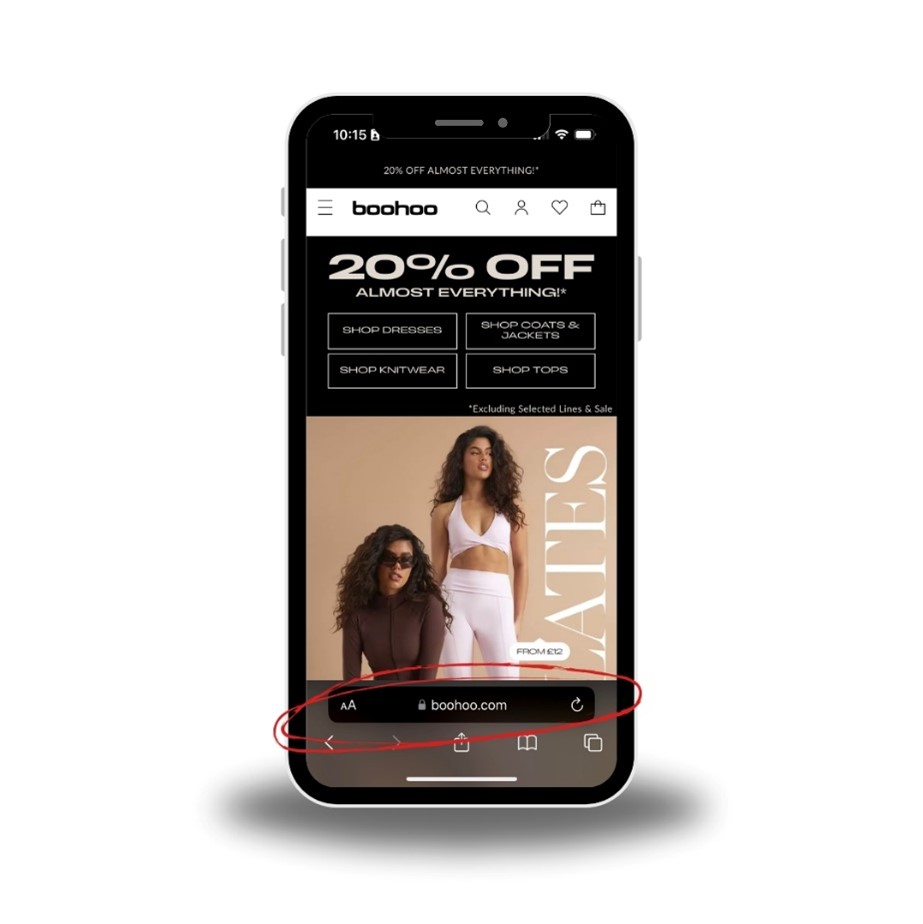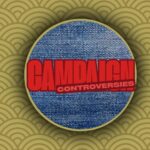It’s one thing to put together a great timeline and structure for your content as we discussed in our how-to create a content plan blog post, it’s another to actually come up with what that content is going to be. Brainstorming content ideas as a group is usually everyone’s first point of call, but this can often lead to decisions being made on how creative or exciting a concept is. Likewise, if ideas are left to an individual, it’s very easy to get biased content that may tend to focus on one theme. A great content plan isn’t one that is creative, unique or exciting, it’s a plan that caters to the needs of the audience (the readers!) and has enough variety and purpose that it will entice them back.
A good place to start when you’re devising content ideas is to avoid brainstorming and first look at the target audience. You need to assess what type of content do they engage with, what are their needs and how do they discover content. Tailoring the content to the audience, rather than your own objectives (e.g. sell products, generate leads, show off how amazing you are) will ensure you’re relevant. This exercise need only take up to an hour and can ensure you set down the correct objectives before spending hours/money on reams of content.
Who are my audience?
This should always be the first question before you put pen to paper. Assess your business objectives and explore if there’s a typical user profile e.g. is it largely female based? is it young or old? is it in the UK or globally? Dive into Google Analytics and look at the demographic data yourself. Look at how users explore your site, what pages do they spend more time on, what searches do they come through to your site on? There is a wealth of data for content teams in Google Analytics that is very rarely tapped into. If you don’t have that information available, look at company records for clients/customers – who do they tend to be? If perhaps your audience isn’t a direct customer, but industry thought-leaders, go find them. Who regularly commentates on industry news? Who or what content gets shared regularly about your industry on social media?
How do I find out what content my audience engages with?
A big error many content teams make at the start is assuming that the audience will engage with a certain type of content. If your audience is young then an academic whitepaper or corporate press release will likely fail to engage, whereas video content may succeed against shorter attention spans. If your audience are hardcore powerusers in the industry, then they may be more open to reading 700+ word blog posts, but if they want to digest information quickly then you need to consider word length or the format you deliver it in. Again, look at what’s being shared on social media, go on Twitter and search for the relevant industry terms and hashtags. Look for content that has high social shares and look for those that don’t, you’ll quickly be able to assess what content works best.
How do I create useful and original content?
It’s very easy to create the exact same content as everyone else, so you need to differentiate what you create by asking yourself – ‘how is this any different?’. Obviously, always look to see if your ideas have already been done before – it may save you time and effort crafting something you believe to be truly amazing that’s actually been done several months ago. A great way to hunt for original content ideas is to explore message boards, subreddits, LinkedIn groups for industry communities. They tend to be populated by users who really excel and enjoy whatever that industry is, and as such tend to be good sources of inspiration. Spending 30 minutes looking through a message board and sorting by ‘most read thread’ will quickly give you an idea of what your audiences engages with. It will help you find common questions for FAQs and Buying Guides and it will also show you the tone and language the audiences uses with each another. Reddit is a fantastic outlet for content ideas and finding discussion topics you can pick up on. A melting point of discussion, debate and humour – there’s a subreddit for nearly every industry imaginable and due to the ranking functionality of comments, you don’t even need to sift through to get some ideas.
What content ideas should I be thinking about?
Once you have an understanding of your objectives, audience, the type of content they engage with and ensuring you’re not just replicating old work, it’s then time to have a brainstorm for content ideas. Don’t get sucked into producing ideas for the same type of content. Your plan needs to be broad and variety, with that in mind, here are some good ideas for content types:
Buying Guide
If you’re offering products on your site, buying guides are invaluable content for conversion, SEO and user experience. A buying guide can help reassure a novice that a certain product is right for them, or at the very least give them some direction on what to buy. Buying guides can be split out by numerous variables e.g. by price, by skill, by colour, by trend or theme and by season. They are great to produce as they can easily be repurposed for email, direct mail or social media.
FAQ
Frequently Asked Questions not only make for informative reassuring pieces of content that help SEO and Social Media, but they can also alleviate customer service teams. If the answer to a question is already on the site, you will save time and money if that question doesn’t need to go through to your call centre. FAQs are easily created and allow you to very quickly answer often very specific questions that only need a small amount of content for, so don’t warrant their own content piece.
Whitepaper
Often associated with academic and research content, a whitepaper is quite simply a posher way of packaging up some research and data and delivering to an audience. The tone is often more academic and the content more detailed and professional. Whitepapers are a good way of drumming up interest and engagement with mainstream press or leading industry thinkers – both help to improve your credibility and stature in the industry. However, if you intend to create a whitepaper, you need to ensure that your committed to high standards of research and data analysis/collection.
How-to
There are endless permutations and opportunities with how-to content. Look across your service offering or product range and start to think about where would the audience need help. These guides can be focused on a specific activity utilising your product e.g. how do I put up shelving? or they can be centered around actually buying the product itself e.g. how-to buy for fathers in their 50s this fathers day. Either way, how-to’s are a great way of developing regularly and useful content. Furthermore, if you have the time and patience, there’s a great opportunity to utilising video content.
Jargon-buster
Many industries are awash with jargon, acronyms and myths that confuse the reader. A jargon-buster can simply be a list of these terms explained, or you could decide to invest more time into it and pick one term every week or month and dig a little deeper to explain.
Jargon-busters are particularly useful for internally linking back to across the site in order to help the user understand your content.
Opinion piece
If there’s a particular issue or discussion points that you feel you have the gravitas and knowledge to discuss, then an opinion piece is a good way of generating traffic to your website and brand recognition. Opinion pieces generate thought leadership in the industry but beware, if done incorrectly or too controversially, they can have the opposite effect. Make sure that you back up your points with references, evidence or even other articles that share your opinion.
Product review
A simple product review helps generate thought leadership and trust with the audience and can be used to circulate across Social Media. As a rule of thumb, picking products that are fairly minor or small is probably a waste of time. Aim for larger ticket items as they are more likely to require some additional content to help persuade your customer/reader. Be careful not to make every review an amazing one as this can look disingenuous. Equally, rather than slating a product, simply comment who the product might be better for or not.
Listicle
An easy and quick way to create some content is a listicle. Following a simple format, you create a numerical list and tie it back to a topic e.g. Top 5 places to visit before you die. Listicles should be short and sweet with a fun tone of voice. They work very well on blogs and allow you opportunities to add imagery to the post quite easily. They also perform quite well on Social Media as it allows you to open up the discussion for suggestions.
Now you have a content plan and content ideas, the next step is to go out and start creating that content. If you want to find out more about content strategy or content production do get in touch with us for a informal chat about how we can help.