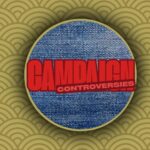In the ever-evolving world of e-commerce, staying ahead of inventory management is crucial for business success. Automating the export of product stock levels from WooCommerce to Google Sheets can transform how you manage your inventory, offering a seamless and efficient approach. In this guide, we’ll explore the key benefits of this automation, providing insights into how it can enhance your business operations as well as how to easily achieve this.
WooCommerce stock-level functionality has to be manually exported if you’re looking to take a standard approach to using stock data. This can be a time-consuming task and is easily forgotten about. For many marketers, accessing real-time stock data in a simple data point like a Google Sheet means that they can integrate this data with other management and analysis tools. For many of our clients, simply having a live and dynamic stock feed from WooCommerce means that they can better interpret performance and plan stock more efficiently.
Real-Time Inventory Tracking
- Instant Updates: With automation, stock level changes in WooCommerce are immediately reflected in Google Sheets. This real-time tracking prevents stock-outs and overstocking, ensuring you always have a clear picture of your inventory.
- Efficient Reordering: Real-time data allows for timely reordering, reducing the risk of lost sales due to out-of-stock items.
Enhanced Data Accuracy
- Minimized Human Error: Manual data entry is prone to errors. Automation eliminates this risk, ensuring your stock levels are always accurate.
- Reliable Inventory Reports: Accurate data leads to reliable inventory reports, which are essential for making informed business decisions. Many of our clients utilise the data as a way of understanding a decline in performance that can be caused by stock levels depleting.
Improved Productivity
- Time-Saving: Automation frees up valuable time, allowing you and your team to focus on other critical aspects of your business.
- Streamlined Processes: By reducing the need for manual updates, your inventory management process becomes more streamlined and efficient.
Better Financial Management
- Cost-Effective: Automated stock level management helps in maintaining optimal inventory levels, reducing holding costs.
- Profit Maximization: By avoiding overstocking and stock-outs, you can maximize profits and minimize unnecessary expenditures.
Enhanced Scalability
- Easy Scalability: As your business grows, managing larger inventories manually becomes challenging. Automation scales with your business, handling increased data effortlessly.
- Adaptability: Automation solutions are adaptable, catering to your evolving business needs.
Seamless Integration and Accessibility
- Easy Integration: Automating WooCommerce with Google Sheets is straightforward, requiring minimal technical knowledge. We use Google Sheets as it’s a simple and largely universal platform that is easily integrated with thousands of third-party software solutions as well as data performance dashboards that we create using Google Looker Studio or Microsoft Power BI.
- Accessible Anywhere: Google Sheets can be accessed from anywhere, offering flexibility in inventory management.
Customizable and Extendable
- Tailored Solutions: You can customize your Google Sheets to match your specific inventory management needs.
- Extension with Add-Ons: Numerous add-ons are available to extend the functionality of Google Sheets, offering enhanced analysis and reporting capabilities.
Automating the export of WooCommerce product stock levels to Google Sheets is a game-changer in e-commerce inventory management. It offers many benefits, including real-time tracking, accuracy, increased productivity, better financial management, scalability, seamless integration, and customization. By embracing this automation, you set your business up for greater efficiency and success.
How can I easily automate WooCommerce stock data into Google Sheets?
We have spent a great deal of time and effort looking at potential solutions and the most straightforward and cost-effective method for small and medium e-commerce businesses would be to utilise Stock Sync with Google Sheet for WooCommerce. The free option allows for up to 100 products but a Pro version for around $50 has unlimited products and works seamlessly.
Requirements to set this up
The plugin is extremely easy to set up and provides clear guidance for a competent WooCommerce administrator. To complete the setup you’ll need the following:
- Google Cloud account with enabled Google Sheets API access
- Google Sheet
- Access rights to install a WordPress plugin
What features does this plugin offer?
Features include:
- Unrestricted Bi-Directional Product Sync: Sync an unlimited number of products between WooCommerce and Google Sheets, going beyond the 100-product limit of the free version.
- Comprehensive Editing from Google Sheets: Freely edit key product details like name, stock level, description, price, SKU, and custom fields from Google Sheets.
- Adding New Products from Google Sheets: Effortlessly add new products to your WooCommerce store directly from Google Sheets, with instant updates on your site.
- Unlimited Bulk Editing and Product Addition in WooCommerce: Manage and add products in bulk without any restrictions, offering a powerful tool for inventory management.
- Custom Fields Synchronization in WooCommerce: Sync and edit WooCommerce custom field data from Google Sheets to display additional product information like size and colour.
- SKU Synchronization: Keep track of inventory efficiently by updating WooCommerce product SKUs directly from Google Sheets.
- Product Image Synchronization: Easily manage and update product images in your store through Google Sheets synchronization.
- Display of Total Sales Count: Gain insights and make informed decisions with the total sales column feature in Google Sheets.
- Viewing Product Categories: Easily categorize products by viewing their categories directly in the connected spreadsheet.
- Display of Product Attributes: View and manage product attributes conveniently on the Google Sheets spreadsheet.
What to do with the Google Sheet and stock data when it’s ready?
There are multiple implementations/ways of using the data once it’s all operational. A few of these we recommend include:
Integrate the data into your performance dashboards like Google Looker Studio.
You can track stock levels over time and overall them with sales data to identify where stock shortfalls have affected performance as well as spot upcoming potential instances where you might not have enough stock. Furthermore, you can combine the “number of sales” metric that the plugin generates with stock to identify products that are high in stock but low in sales to create a strategy to sell these “unwanted” products better.
Automate email notifications for low stock levels
WooCommerce does allow for low-stock email notifications but the system is relatively simple and can be annoying if you’re dealing with a high volume of stock. Using the Google Sheet you can automate a daily or real-time email that informs your business of upcoming low stock that is sorted/filtered by category or audience.
Share stock data with your third-party agencies
As a digital marketing agency, it is invaluable to be given a real-time of stock levels from a client. It helps inform where we need to push and where we need to be careful (e.g. setting sales on low-stock products isn’t wise!). It can also help agencies better interpret performance data and explain performance issues that might be caused by low/out-of-stock products.
Manage e-commerce performance better
Providing stock overview to external/internal website management or marketing terms can help them manage the website better. Prioritising high-stock products in elements such as “featured products” grids or hero banners can help “shift this stock” better. Furthermore, being able to see stock levels can ensure that marketing promotions such as banners, best-seller widgets and offers aren’t being pushed to products that are out of stock (or just about to go out of stock!).
Start transforming your inventory management today. Explore the tools and resources available to automate your WooCommerce product stock levels to Google Sheets and witness the positive impact on your business operations. Stay ahead in the competitive world of e-commerce with smart, efficient inventory management.