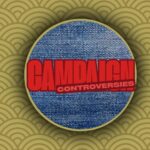Instagram has been testing and realising some exciting feature throughout August and the beginning of September. The features expand the creative abilities of Instagram users, allowing them to create content which is representative of their aesthetic.
As Instagram continues to compete with platforms like TikTok, Pinterest and X, new features accommodating to the unique creative and expressive needs of its users.
Custom collage feature
Instagram currently has a collage feature in the works that is customisable to the user. The feature is automated, and when provided access to the user’s camera would aggregate images into unique collage options for the user to explore and post.
Some users are already seeing the feature pop up as a prompt in their private messages. Though we can’t yet see how it works because the button on the feature currently does nothing.
Music sharing with Spotify
Instagram is testing a feature that would see users being able to share what song they’re listening to through the Instagram notes feature. Users are limited to just one song at a time, choosing to upload another with automatically replace the previous song being shared.
Song will be displayed on the notes section for 30 minutes after the streaming session has ended. Users can instantaneously delete the songs they upload should they need or want to.
Music on profiles
A song can now be added onto a user’s profile to give a sense of their music preferences to their followers. This is a fun feature which just allows the user to share and promote their favourite song of the moment.
Broadcast channel replies
Broadcast channels have been upgraded with a new feature that allows member of the broadcast to interact and correspond to content shared on the channel. This can be done by the broadcaster by turning on the replies for their channel. Once members chose to reply to a comment within the broadcast, it will open into a new feed where they are able to start a discussion.
This enhances the engagement and connection building opportunities between creators and their following.
To turn on the feature:
- Click on the broadcast channel amongst the Instagram chats.
- Tap on username at the top of the Broadcast channel.
- Select Channel controls.
- Then allow members to respond to messages.
More choices for stickers and text
Instagram has grown their library of stickers and fonts for users to get creative with on Stories, photos and for Reels. This expansion on creative assets allows users to express and create posts that represent their personal aesthetic.
Selecting the text feature once capturing your photo or video allows users to skim through the different unique font options. Text can be animated or have effects applied to them to create visually interesting content.
How Instagram continues to evolve
Instagram isn’t slowing down as they roll feature after featuring out to users. Just at the beginning of August, Instagram increased the number of images for a carousel post from 10 to 20.
Instagram upping their offering to build upon the creative features available for users to produce content with, demonstrates Instagram’s competitive edge.
We’d love to know what feature you’ll be using most!