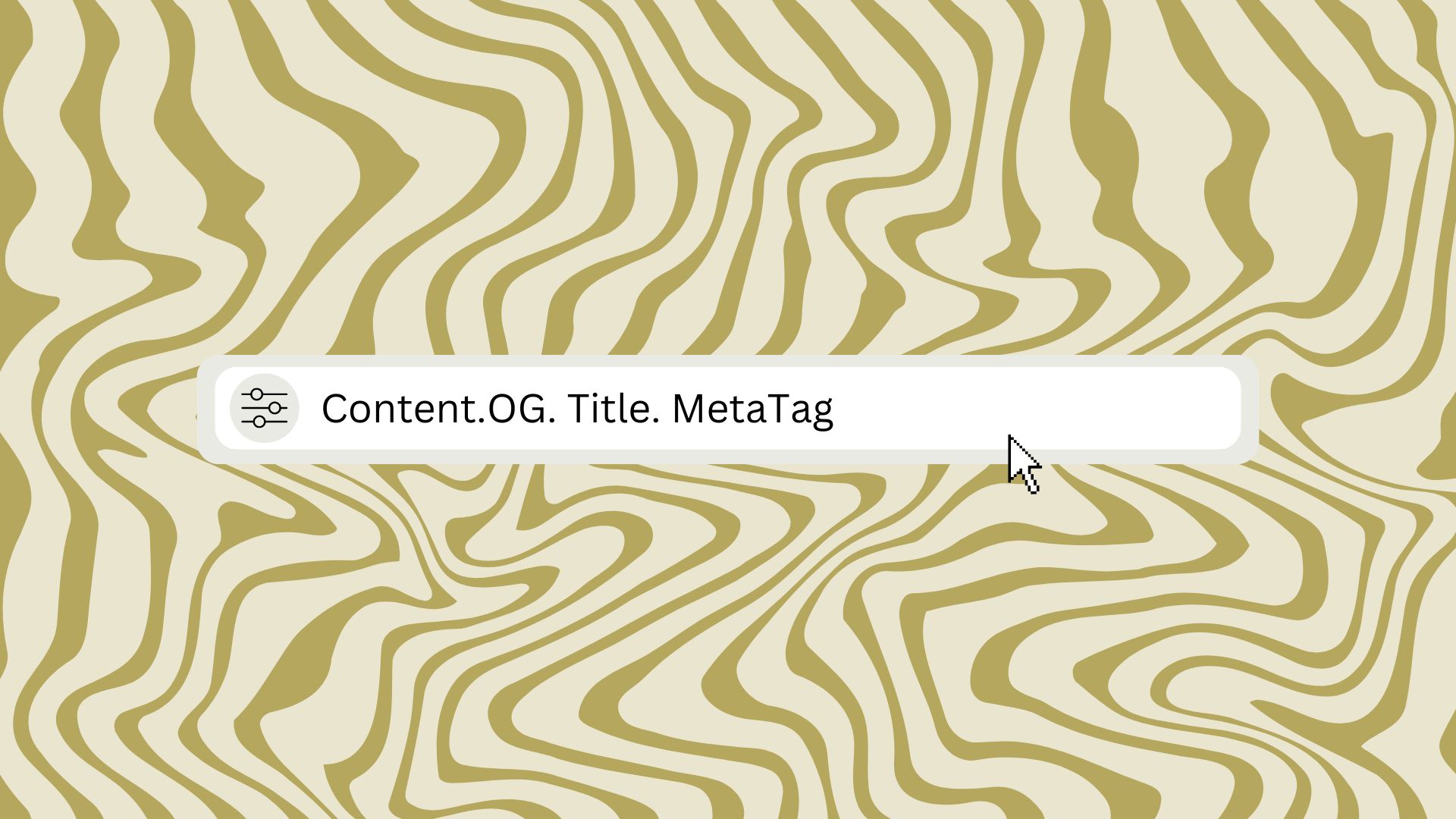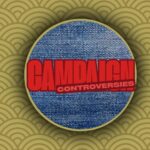Google Search has introduced a new option for determining which title to display in search results. It can now pull the title from a source called the OG title meta tag, commonly used for social media sharing. This brings the total number of possible sources for title links to nine.
Where Google gets title links
When you perform a Google search, the clickable title (called the “title link”) can come from several places on a webpage. Here’s a list of the sources Google may use to create the title link:
- Title tags: The official page title set in the website’s HTML code.
- Main visual title: The most prominent title that appears on the page itself.
- Heading tags: Titles marked with HTML tags like <h1>.
- OG title meta tags: This is the new option, often used on social media.
- Large, styled text: Other big or bold text on the page.
- General text on the page: Any other useful content on the page.
- Anchor text: Words used in links within the page.
- Text from links to the page: Words in links from other websites pointing to this page.
- Website structured data: Information that helps search engines better understand the page.
What is a OG title meta tag?
The OG title meta tag is the newest source that Google can use for title links. This tag is part of the Open Graph (OG) protocol, which is mainly used to control how your webpage looks when it’s shared on social media platforms like Facebook or Twitter.
For example, when someone shares a link to your page on social media, the OG title helps decide what the headline of that post will be. You can customize this OG title to be more attention-grabbing or relevant for social media users. It’s different from the main title of your webpage, giving you more flexibility to craft a message that resonates with different audiences.
With this new update, Google Search can now also use the OG title for the title link in search results, meaning that if your OG title is different from your main page title, Google might choose the OG title to display instead. This gives website owners more control over how their pages are presented, both in search and on social media.
What’s a title link in Google Search?
The title link in Google Search is the clickable blue headline that appears in search results. For instance, if you search for “How to make crispy fried eggs,” the clickable part with that phrase is the title link.
Why do we care?
This update means Google now has another option to choose from when it displays your page’s title in search results. While Google usually picks the title from your page’s HTML, it might choose the OG title or another source if it feels it’s a better fit for what users are searching for. Many websites align their OG title with their main title, but not all, so this change could impact how your site’s titles appear in search results.
What to do next
If you want to ensure Google uses the best possible title for your page in search results, here’s what to do:
- Check Your Titles: Review both your main webpage title and your OG title. Make sure they’re optimized for their respective platforms—search engines and social media. If you want Google to potentially use your OG title in search results, make sure it’s clear and engaging.
- Update Titles if Needed: If you make changes to your titles, Google won’t recognize them immediately. Google has to “recrawl” your webpage to notice these updates, which can take a few days to a few weeks.
- Request a Recrawl: If you’ve made changes to your titles and want Google to update them faster, you can request a recrawl. Use Google Search Console to enter the URL of your updated page in the URL inspection tool, and request a recrawl. This helps Google see your changes more quickly.
By keeping these steps in mind, you can make sure Google is displaying the most effective and relevant title for your page, whether users are seeing it on social media or in Google search results.